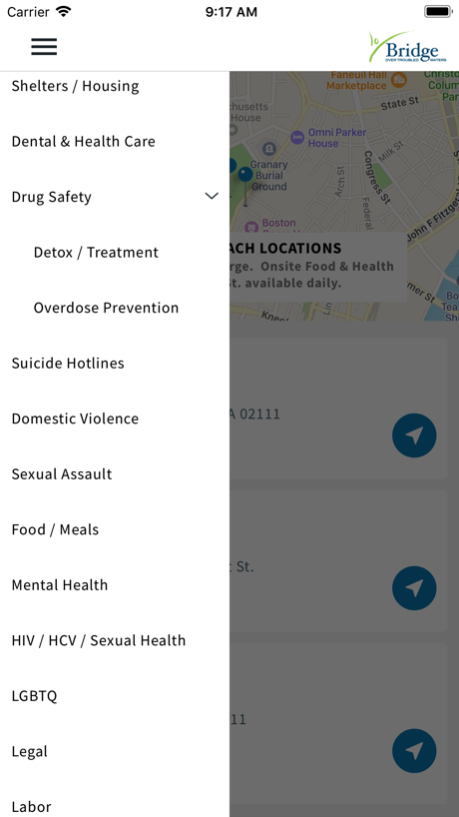Bridge Over Troubled Waters 1.5
Free Version
Publisher Description
Bridge 2 Resources is a guide that connects housing-vulnerable youth and adults to local resources such as shelters, medical care, meals, and other support. At its core, this app is a consolidated index of information on all the most critical support systems for an individual’s wellbeing. Users are connected with the most relevant information about a given resource, including hours, phone number, website, and directions. Bridge 2 Resources will also send out timely life-saving updates in the form of notifications to its network of users so that individuals stay aware of critical information in the case of an emergency.
This app is a project of Bridge Over Troubled Waters, located in Boston, Massachusetts. Bridge is Boston’s premier organization dedicated to transforming the lives of runaway, homeless, and high-risk youth through safe, supportive, encouraging relationships and effective, innovative services that guide them toward self-sufficiency. Bridge 2 Resources is paving the way towards using mobile technology to most effectively and efficiently serve Boston’s most vulnerable populations.
Aug 17, 2018
Version 1.5
This app has been updated by Apple to display the Apple Watch app icon.
- Updated Home Interface
- Friendlier UI/UX
- General Performance Enhancements
Thank you for supporting Bridge Over Troubled Waters!
About Bridge Over Troubled Waters
Bridge Over Troubled Waters is a free app for iOS published in the Reference Tools list of apps, part of Education.
The company that develops Bridge Over Troubled Waters is Atlantis Technology. The latest version released by its developer is 1.5.
To install Bridge Over Troubled Waters on your iOS device, just click the green Continue To App button above to start the installation process. The app is listed on our website since 2018-08-17 and was downloaded 0 times. We have already checked if the download link is safe, however for your own protection we recommend that you scan the downloaded app with your antivirus. Your antivirus may detect the Bridge Over Troubled Waters as malware if the download link is broken.
How to install Bridge Over Troubled Waters on your iOS device:
- Click on the Continue To App button on our website. This will redirect you to the App Store.
- Once the Bridge Over Troubled Waters is shown in the iTunes listing of your iOS device, you can start its download and installation. Tap on the GET button to the right of the app to start downloading it.
- If you are not logged-in the iOS appstore app, you'll be prompted for your your Apple ID and/or password.
- After Bridge Over Troubled Waters is downloaded, you'll see an INSTALL button to the right. Tap on it to start the actual installation of the iOS app.
- Once installation is finished you can tap on the OPEN button to start it. Its icon will also be added to your device home screen.